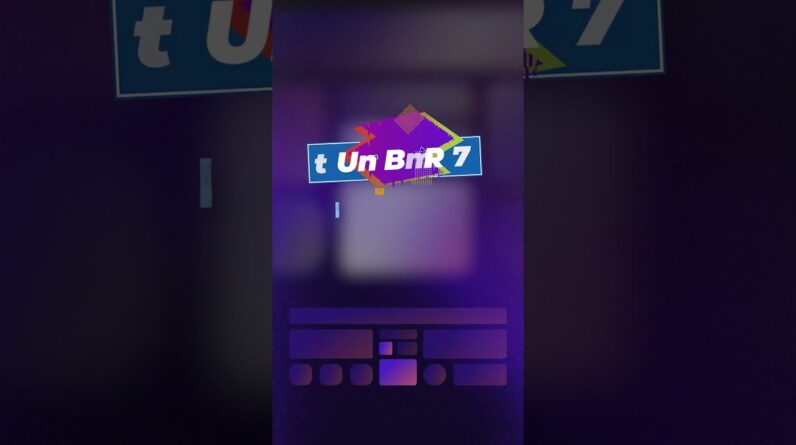
I have been exploring the realm of website optimization and have discovered five powerful strategies that can significantly boost your website’s speed. Join me on this journey as I unveil effective methods to accelerate your website’s performance.
5 Effective Strategies to Speed Up Your Website
Introduction
Hey there, tech-savvy fellas! Today, I’m going to spill the beans on how I turbocharged my website speed like a pro. Trust me, a lightning-fast website isn’t just a dream—it’s a reality waiting to happen! So, grab a cup of coffee, sit back, and let me walk you through the game-changing strategies that took my online presence to the next level.
1. Leveraging Caching Plugins Like a Boss
- I can’t stress this enough: caching plugins like WP Super Cache and W3 Total Cache are the secret weapons in my arsenal.
- These plugins store static versions of your website, slashing loading times for recurring visitors.
- With a few clicks, I saw my website speed go through the roof, thanks to these nifty tools.
2. Image Optimization for the Win
- Slow-loading images can be a website speed killer, but fear not—I optimized mine using plugins like Smoosh and EU Image Optimizer.
- These tools compress images without compromising quality, ensuring blazing-fast load times without breaking a sweat.
- Believe me, a well-optimized image can speak a thousand words in milliseconds!
3. Minimalist Plugin Approach
- I used to be a plugin hoarder until I realized that less is more when it comes to website speed.
- By identifying and keeping only essential plugins, I decluttered my site and watched it zoom ahead in the speed race.
- Remember, quality over quantity is the name of the game here!
4. Embracing Lazy Load
- Lazy load is not just for lazy days—it’s a game-changer for boosting your website speed.
- By loading images and content only when a visitor scrolls down, I saw a significant improvement in loading times without compromising user experience.
- Say goodbye to endless loading screens and hello to a swift, seamless browsing experience!
5. Global Reach with CDNs
- Setting up a CDN was like giving my website a passport to travel the world in the blink of an eye.
- CDNs store copies of my website on servers worldwide, minimizing the distance data needs to travel and maximizing speed.
- Watch your website go global and load faster than you can say, “Internet speed who?”
Conclusion
In a nutshell, these five strategies transformed my website from sluggish to speedy in no time. By leveraging caching plugins, optimizing images, minimizing plugins, embracing lazy load, and setting up CDNs, I unleashed the true potential of my online platform. So, gear up, implement these tricks, and watch your website race ahead in the speed game!
FAQs:
- Can caching plugins really make a difference in website speed?
- How can I know which plugins are essential and which are just slowing down my site?
- What are the benefits of lazy loading images and content on my website?
- Is setting up a CDN a complicated process, or can beginners handle it?
- Will these speed optimization strategies work for all types of websites?
Be sure to share your newfound speed gains with others and help them rev up their websites too!
