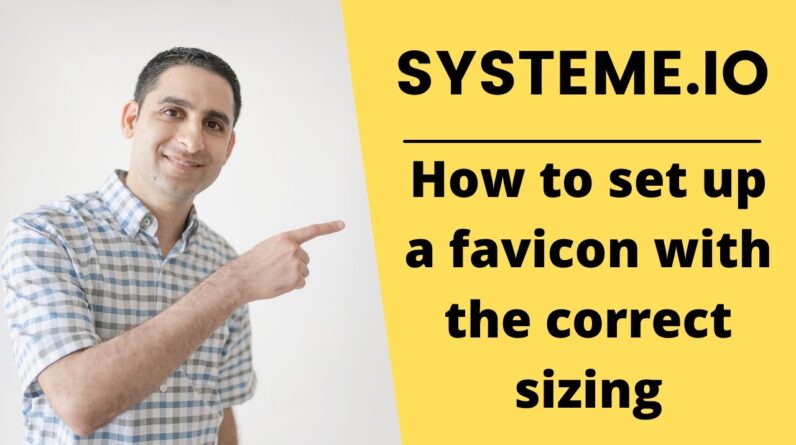
Welcome to our step-by-step guide to setting up the perfectly-sized favicon in Systeme.io! The favicon is an important feature that helps users distinguish your website from others and adds a professional touch to your brand. In this post, we will provide you with a detailed guide to creating a perfectly-sized favicon that aligns with your website’s design and gives it that extra sparkle. Whether you’re a seasoned website owner or just starting, this guide is perfect for you. So, let’s get started and make your website stand out! 🦄
Step-by-Step Guide to Setting Up the Perfectly-Sized Favicon in Systeme.io 🦄
Introduction
Are you struggling to add the perfect favicon for your website using Systeme.io? Look no further! In this step-by-step guide, we’ll show you how to set up the perfectly-sized favicon in Systeme.io.
What is a Favicon?
Before we dive into the steps, let’s first define what a favicon is. A favicon is a small image, usually a logo, that is visible at the top of the browser tab. It helps users easily identify your website among other tabs.
Steps to Add a Favicon in Systeme.io
- Create a free account with Systeme.io.
- Go to ‘favicon.io’ and upload your logo.
- Download the favicon in smaller, favicon-like sizing.
- Upload it in Systeme.io under “settings”, then “custom domains”.
- Save the changes and voila! Your perfectly-sized favicon is now live on your website.
Why Use Systeme.io?
Systeme.io is an all-in-one business software for online businesses. It has everything from email marketing, funnel, membership, course, and blog features, all bundled into one platform.
What Systeme.io Lacks
Despite its many features, Systeme.io does have some limitations. It lacks live, calendar, and community features. However, it more than makes up for it with its affordable pricing, ease of use and excellent support.
Free Training
Systeme.io also offers free training, webinars, PDFs, and eBooks to help you get started with your online business. This level of support is unheard of in the industry and is a testament to the level of customer satisfaction Systeme.io strives to achieve.
Conclusion
Adding a perfectly-sized favicon to your website on Systeme.io is an easy task that should take no more than a few minutes. The benefits of using a favicon, combined with the all-in-one features of Systeme.io, make it an ideal option for online businesses.
FAQs
-
What is Systeme.io?
Systeme.io is an all-in-one business software for online businesses. -
How do I add a favicon in Systeme.io?
You can add a favicon in Systeme.io by creating a free account, uploading your logo and downloading the favicon in smaller, favicon-like sizing. Then you upload it in Systeme.io under “settings”, then “custom domains”. -
What is a favicon?
A favicon is a small image, usually a logo, that is visible at the top of the browser tab. It helps users easily identify your website among other tabs. -
What features does Systeme.io have?
Systeme.io has everything from email marketing, funnel, membership, course, and blog features, all bundled into one platform. -
What free resources does Systeme.io offer?
Systeme.io offers free training, webinars, PDFs, and eBooks to help you get started with your online business.







