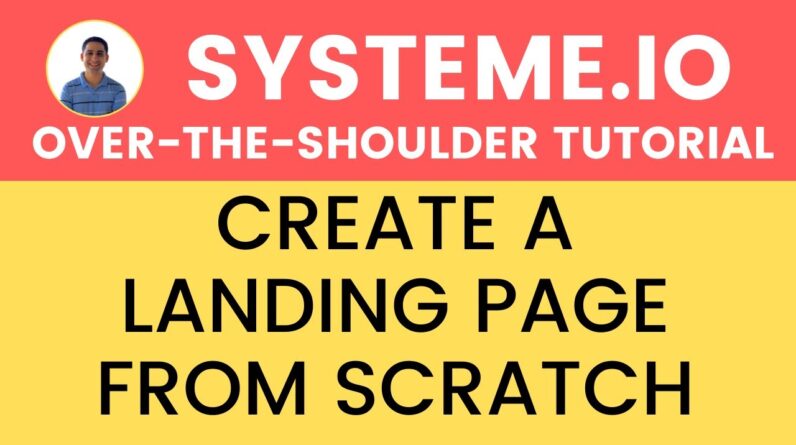
Looking to create a landing page on Systeme.io but don’t know where to start? Look no further! In this tutorial, we’ll take you through each step of the process, complete with helpful insights and over-the-shoulder views, to ensure your landing page creation is a success. Follow along and create a professional and effective landing page on Systeme.io today! 🎉👨🏻💻
A Step-by-Step Guide to Creating a Landing Page on Systeme.io: A Tutorial 🎉 (with Over-the-Shoulder Insights) 👨🏻💻
Introduction
In today’s digital age, having a landing page for your online business has become a must-have. A landing page is a single web page that is solely designed to convert visitors into leads or customers. The page is focused on one specific product, offer, or service. In this tutorial, we are going to share a step-by-step guide on how to create a landing page on Systeme.io, which offers an all-in-one business software for online businesses, including email marketing, funnels, membership sites, blogs, courses, etc.
Step-by-Step Guide to creating a Landing Page on Systeme.io
Step 1: Log in to Systeme.io
First, log in to your Systeme.io account using your email and password. If you don’t have an account on Systeme.io, create one, and sign up for a free trial to get started.
Step 2: Choose a Landing Page Template
Once you’re logged into your account, select the option of “Landing Pages” from the main menu. You’ll then be redirected to the landing page section. Here, choose one of the many landing page templates that Systeme.io provides. The video demonstrates how to create a landing page from scratch.
Step 3: Customize the Landing Page Template
After selecting your preferred template, you can start to customize the landing page. Systeme.io landing pages are designed to be easily customizable for users, even without prior coding knowledge. Tips are given on how to change the text, formatting, and font as well as how to optimize SEO settings. In this particular video tutorial, the process of customizing the landing page is shown in great detail.
Step 4: Add Images, Logo, and Change Section Background Color
A landing page should have a visually appealing design. Systeme.io aids in achieving that with its easy to use customization options. In this step, the tutorial shows how to add images, logo, and how to change section background color to align with your brand identity giving your landing page a professional look.
Step 5: Set up a Form
The purpose of the landing page is to convert visitors into leads. Setting up a form on the landing page where visitors can sign up for a free gift or newsletter in exchange for their email address is crucial. In this tutorial, the process of setting up a form on a Systeme.io landing page is shown in great detail.
Sometimes you’d like to remove a section from your landing page or add one. In this tutorial video, the process of deleting a section is shown. In addition, systeme.io offers pre-made footers that you can easily add to your landing page to save you time.
Step 7: Duplicate the Landing Page
At the end of this video tutorial, Systeme.io offers a special offer to viewers to duplicate the landing page shown in the video. This offer can be accessed by signing up for Systeme’s annual plan at $197/year.
Conclusion
Creating a landing page on Systeme.io is a simple process that can be done in a few steps. It is essential to keep your landing page well-organized, visually appealing, and to add well-crafted copy and CTA buttons to increase conversion rates. Systeme.io ensures that its users create professional and high-quality landing pages effortlessly.
FAQs After Conclusion
- What is Systeme.io?
- Why is a landing page important for my online business?
- Do I need to have coding knowledge to create a landing page on Systeme.io?
- How much does Systeme.io cost?
- Is Systeme.io only designed for creating landing pages?







