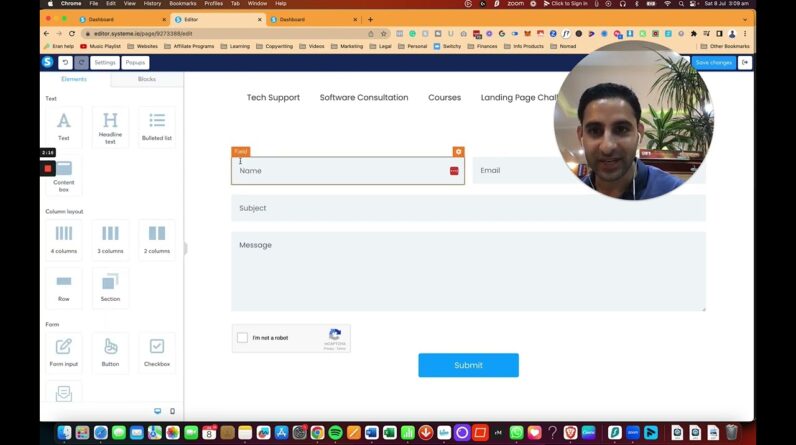
Welcome to our blog post about creating an outstanding Contact Us page in Systeme.io! In this comprehensive tutorial, we will guide you through the process of designing a highly effective and engaging Contact Us page using the powerful features and capabilities of Systeme.io. Join us as we dive deep into the world of creating a stellar Contact Us page that will not only help you connect with your audience but also optimize your conversions. So, let’s get started and elevate your website’s user experience to new heights with our step-by-step instructions and invaluable tips and tricks.
Creating an Outstanding Contact Us Page in Systeme.io: A Comprehensive Tutorial
Introduction
In this tutorial, we will demonstrate how to build and set up an exceptional “Contact Us” page using Systeme.io. A well-designed and functional contact page is crucial for any website, as it allows visitors to get in touch with you easily.
At Systeme.io, we are dedicated to providing you with the tools and resources necessary to create a successful online presence. Along with step-by-step instructions, we offer various additional features and resources to enhance your website-building experience.
So, let’s dive in and learn how to create an outstanding contact page in Systeme.io!
Setting up the “Contact Us” Page
To begin, follow these simple steps to set up the “Contact Us” page in Systeme.io:
- Log in to your Systeme.io account and navigate to the dashboard.
- Click on the “Website” tab and select “Pages” from the drop-down menu.
- Click on “Add a New Page” and choose “Contact Page” as the page type.
- Customize the page name and URL to reflect your brand or website.
- Design the layout of your contact page by adding text, images, and buttons.
- Use the formatting options available to personalize the page appearance according to your preferences.
- Add a contact form to your page by selecting the “Contact Form” element from the sidebar menu.
- Customize the form fields to include the necessary information you require from your website visitors.
- Set up the form to send submissions to your preferred email address by configuring the email settings.
- Save the changes and publish your new “Contact Us” page.
Customizing Page Elements
To create a visually appealing and user-friendly contact page, it is essential to customize the various elements. Systeme.io provides several customization options, including:
-
Fonts and Typography: Choose from a wide range of fonts to enhance the overall look of your contact page.
-
Colors and Themes: Select color schemes that match your brand or website’s design aesthetic.
-
Buttons and Call-to-Actions: Optimize the contact page by adding clear and compelling buttons and call-to-action phrases.
-
Images and Videos: Incorporate relevant images and videos to make your contact page more engaging.
Captcha Feature
To prevent spam submissions and ensure that only genuine inquiries reach your inbox, it is crucial to set up the captcha feature. Systeme.io offers an easy-to-use captcha system that can be enabled with just a few steps:
- Access the “Contact Form” element on your contact page.
- Scroll down to the “Spam Protection” section.
- Enable the captcha feature by toggling the switch to “On.”
- Save the changes, and your contact form will now include a captcha verification step.
Sending Emails to the Correct Address
When someone fills out the contact form on your website, it is essential to receive their inquiries at the correct email address. Systeme.io makes it simple to set up the email forwarding feature:
- Go to the “Contact Form” element and click on the settings icon.
- Navigate to the “Emails” tab.
- Enter the desired email address to which contact form submissions should be sent.
- Save the changes, and you’re all set to receive inquiries directly in your preferred email account.
Free Resources for Launching Websites and Online Businesses
At Systeme.io, we understand the challenges involved in launching websites, online courses, and coaching businesses. To assist you in your journey, we offer a range of valuable resources:
-
Website Preparation Checklist: Download our comprehensive checklist to ensure that your website is fully prepared for launch.
-
Sales Page Template: Utilize our ready-to-use sales page template to create persuasive and conversion-focused pages.
-
Website Technology Glossary: Enhance your technological knowledge with our glossary, which provides explanations of common website terms and concepts.
Boost Your Productivity with Our Free eBook
Productivity plays a vital role in the success of any online venture. As a token of appreciation for choosing Systeme.io, we offer a free eBook titled “Boosting Productivity with 21 Tips and Hacks.” Download it today and discover powerful strategies for maximizing your efficiency.
Join Our Thriving Community
Connect with fellow entrepreneurs and digital marketers in our vibrant Facebook group. Gain insights, share experiences, and engage in discussions covering various aspects of online business. Join our community today and take advantage of the collective knowledge we offer.
Overwhelmed or Confused? We Offer Consultations
If you find yourself overwhelmed or confused about which platform to choose or how to implement a specific feature, Systeme.io is here to help! We offer personalized consultations to address your specific concerns and provide guidance. Contact us today to schedule a consultation and get the support you need.
Testimonials, Membership, and Recommended Business Books
Don’t just take our word for it – hear what our clients have to say! Check out our testimonials section to get a glimpse of the positive experiences our users have had with Systeme.io.
Additionally, we offer a membership program that provides access to exclusive resources, tutorials, and ongoing support. Take your online business to new heights with our membership.
Lastly, we have carefully curated a collection of recommended business books that can provide further insight and inspiration on your entrepreneurial journey. Explore our selection and discover valuable literature to fuel your growth.
Conclusion
Creating an outstanding contact page should be a priority for every website owner. With Systeme.io, the process becomes seamless, allowing you to design a visually appealing and functional contact page tailored to your specific needs. By taking advantage of our resources, consultations, and additional features, your online business will be well-positioned for success.
Start building your exceptional “Contact Us” page today and watch your website thrive!
FAQs
-
Can I customize the contact form fields on my Systeme.io contact page?
Yes, you can easily customize the contact form fields on your Systeme.io contact page to collect the necessary information from your visitors. -
How do I enable the captcha feature on my contact form?
To enable the captcha feature, access the “Contact Form” element on your contact page and toggle the switch to “On” in the “Spam Protection” section. -
Can I set up multiple email addresses to receive contact form submissions?
Currently, Systeme.io supports sending contact form submissions to a single email address. However, you can set up email forwarding to send copies to multiple recipients if necessary. -
Are the free resources provided by Systeme.io only for beginners?
No, our free resources, such as the Website Preparation Checklist, Sales Page Template, and Website Technology Glossary, are designed to be beneficial for users of all experience levels. -
How can I schedule a consultation with Systeme.io?
To schedule a consultation with Systeme.io, simply reach out to our support team via email or through our website’s contact form. We will be more than happy to assist you with your specific needs.







