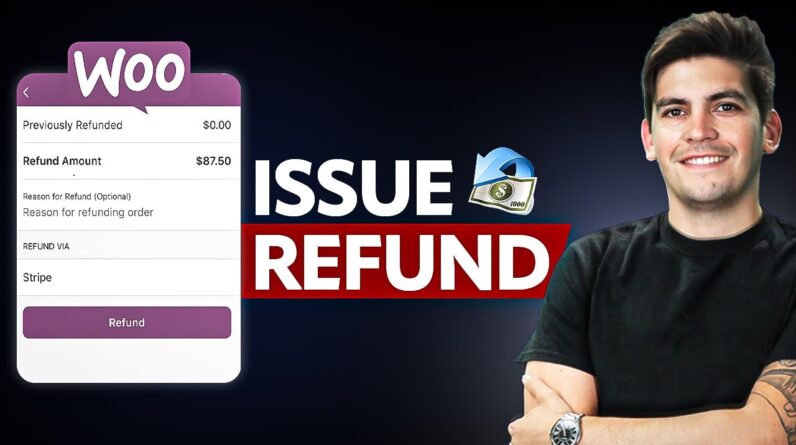
In this blog post, I will share a comprehensive guide on issuing refunds using WooCommerce.
A Guide on Issuing Refunds Using WooCommerce
Introduction
Hey there! Today I’ll be sharing my insights on issuing refunds using WooCommerce. As an online business owner, providing a seamless refund process is essential for customer satisfaction and retention. Let’s dive into the world of refunds with WooCommerce.
How Can I Refund Customers Using WooCommerce?
As someone who uses WooCommerce for my online store, I have two primary ways to refund customers:
- Refund through the WordPress Dashboard
- Refund directly through Stripe
Refund Process Through WordPress Dashboard
To initiate a refund through the WordPress Dashboard, I follow these steps:
- Go to the WordPress Dashboard
- Click on Orders under WooCommerce
- Select the order for which the refund is requested
- Choose to refund the entire amount or specify a partial refund
- Confirm the refund to process it successfully
Refund Process Through Stripe
Refunding through Stripe is equally straightforward:
- Click on the Refund button next to the order
- Specify the refund amount
- The refunded amount is sent back to the original credit card directly through Stripe
- Track the refund status in your Stripe account under Payments
Why Choose Stripe for Refunds?
Stripe is a popular payment gateway for various reasons:
- No credit checks or monthly fees required
- Secure and reliable transactions
- Easy refund process for both customers and merchants
- Instant refund initiation directly from Stripe account
Refund Processing Time
It’s important to note that refunds initiated through Stripe may take a few days for the money to reflect back in the customer’s account. Patience is key in this process.
Conclusion
In conclusion, mastering the art of issuing refunds using WooCommerce is crucial for maintaining customer trust and loyalty. By leveraging platforms like Stripe and the WordPress Dashboard, the refund process becomes seamless and efficient.
FAQs
- How do I initiate a refund using WooCommerce?
- Can I issue partial refunds through Stripe?
- What should I do if a customer requests a refund through a different payment method?
- Are there any fees associated with processing refunds through WooCommerce?
- How can I handle refund disputes effectively to ensure customer satisfaction?

