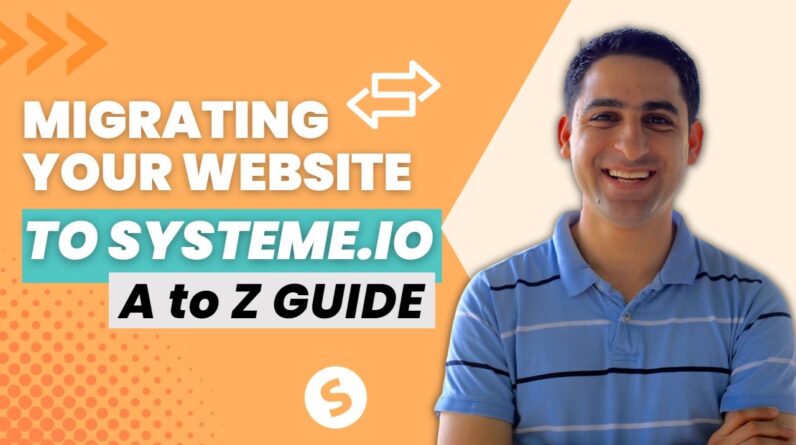
Are you planning to migrate your website to Systeme.io? If yes, then you’re at the right place. In this ultimate A to Z guide, we’ll cover every single detail you need to know about website migration to Systeme.io. From the initial planning to executing the migration process flawlessly, we’ve got you covered. So, let’s dive in and make your website migration experience a smooth and hassle-free one!
The Ultimate A to Z Guide: Migrating Your Website to Systeme.io
Introduction
In today’s digital world, a website is essential for every business to establish its online presence. But, what if you have outgrown your current website platform and want to migrate to a better one? This is where Systeme.io comes in. Systeme.io is an all-in-one online platform that offers website-building, email marketing, and sales funnel creation features, making it the go-to tool for online entrepreneurs.
Migrating your website to Systeme.io can seem like a daunting task. Therefore, to help you make a smooth transition, we have created the ultimate A to Z guide. This comprehensive guide will provide you with the necessary steps to migrate your website to Systeme.io, create a spreadsheet to ensure successful migration, and change your domain names after migration.
So, let’s dive into it!
Step 1: Create a spreadsheet
Before you start migrating your website to Systeme.io, it is essential to create a spreadsheet. The spreadsheet should include your website links, platforms, and instructions on how you want your website migrated.
The primary purpose of creating a spreadsheet is to keep track of realistic examples of migrated pages and platforms. Therefore, by recording the migration process, you can better understand any changes or difficulties that arise during the migration process.
Step 2: Migrate your website to Systeme.io
The video tutorial demonstrates how to migrate your website to Systeme.io and create a spreadsheet to ensure successful migration. The process is straightforward if you follow the guidelines set by Systeme.io.
Systeme.io provides an easy-to-use website migration tool that enables users to import content from their existing website. However, before you begin the migration process, ensure you back up your website to avoid any loss of content.
During the migration process, you can migrate your website pages and create funnels using pre-built templates. The platform also offers customizable features, allowing you to tailor your website to your business’s unique needs.
Step 3: Change your domain names after migration
After successfully migrating your website to Systeme.io, the next step is to change your domain name. Changing your domain name is essential to ensure all your links and websites work correctly.
To achieve this, you need to connect your domain name to Systeme.io, redirect your old domain name to the new domain name, and create 301 redirects to redirect traffic from the old website to the new website.
Step 4: Seek professional or Systeme.io support
The migration process can be challenging, and if you encounter any issues, it is essential to seek professional or Systeme.io support. The Systeme.io customer support team is always available to help you with any technical issues you might encounter during the migration process.
Seeking support ensures that you have a successful migration process and that your website is up and running within the shortest time possible.
Step 5: Download free resources
To help you launch your successful online business, download free resources provided by the content writer. These resources include tips on designing a website, creating sales funnels, and optimizing your website for SEO.
The resources are geared towards ensuring that you have a successful online business, and they complement the benefits that come with migrating your website to Systeme.io.
Step 6: Automated rules
After migrating your website to Systeme.io, the next step is to set up automated rules to ensure email sequences and automation works correctly. Automated rules help improve efficiency and save time.
Step 7: Systeme.io migration process
Overall, the migration process to Systeme.io is straightforward if you follow the guidelines set by the platform. The platform offers all-in-one features that make it easy for online entrepreneurs to manage their websites, email marketing, and sales funnel creation in one place.
Step 8: Resources and equipment
The content writer provides additional resources and equipment that online entrepreneurs can use to launch their online businesses successfully. These resources include web design tips, sales funnel creation tips, and email marketing strategies.
Step 9: Connect with the content writer
To learn more about website migration, connect with the content writer via email, social media, or their website. The content writer is always available and ready to help online entrepreneurs achieve their business goals.
Conclusion
Migrating your website to Systeme.io can be a daunting task, but with the ultimate A to Z guide, you can make a smooth transition. Creating a spreadsheet, migrating your website to Systeme.io, changing your domain name, seeking professional or Systeme.io support, downloading free resources, setting up automated rules, and connecting with the content writer are essential steps in ensuring a successful website migration.
Therefore, take advantage of Systeme.io’s all-in-one platform features and launch your successful online business today!
FAQs After the Conclusion
- What is Systeme.io, and why should I migrate my website to it?
- How do I create a spreadsheet to ensure a successful website migration?
- Can I change my domain name after migrating my website to Systeme.io?
- What if I encounter technical issues during the website migration process?
- How can I create automated rules after migrating my website to Systeme.io?







