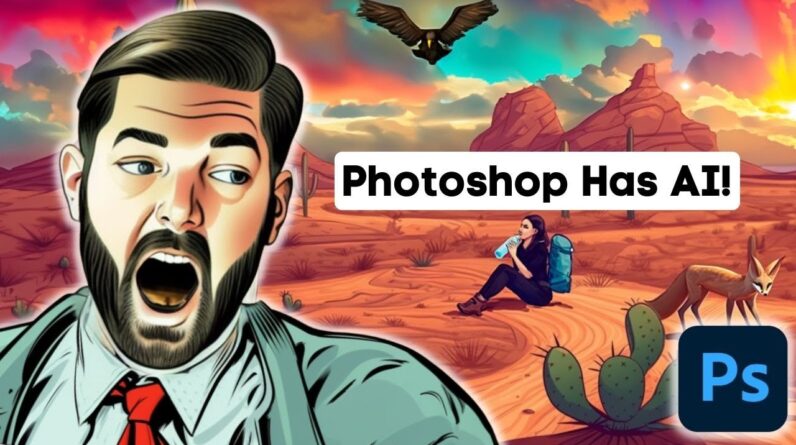
Explore the Remarkable Boost in Photoshop’s AI Capabilities – the Ultimate Solution for Enhancing Your Images!
Introduction:
Artificial intelligence (AI) is transforming the digital world in ways that we could not have imagined just a few years ago! One of the most exciting AI innovations has recently been added to Adobe Photoshop. With the integration of Firefly AI, this popular image editing tool has been transformed into an even more creative and innovative solution.
In this article, we’ll explore the latest AI upgrade of Adobe Photoshop and its astonishing capabilities. We’ll delve into how it works and share some examples of what people have already accomplished using generative fill, we’ll also compare it with the Leonardo AI tool and provide some useful resources for those who want to get started with this transformational tool.
The Incredible AI Upgrade of Photoshop:
What makes the AI upgrade of Photoshop so amazing is its generative fill feature. With this tool, you can generate entirely new and unique images by simply selecting an area of the image to fill. Photoshop uses AI to analyze the existing image and generate new content that is stylistically consistent with the original, saving you time and effort on image creation.
Using AI, Photoshop’s generative fill can create highly detailed patterns that replicate the original image’s style, producing a far more complex and intricate design. The generated images are added as separate layers, so you can keep building up more and more complexity and depth with ease.
Demonstration of how to use generative fill in Photoshop:
To use Photoshop’s generative fill feature, you’ll first need to select the area of your image that you want to fill. Then, right-click on the selected area to bring up the Fill window. There you’ll find an option to fill the selected area using the Content-Aware technology, which is powered by Firefly AI. Clicking on the “OK” button will start the generative fill process.
Once the generative fill is complete, you’ll see the result on a new layer in the Layers panel. From there, you can adjust the layer’s opacity, blending mode, and other properties until you get the desired result.
Here are some possible use-cases where generative fill can save time and effort:
- Creating realistic backgrounds, patterns, or textures for web designs or digital artwork
- Retouching images and removing unwanted elements like dust spots, scratches, or blemishes
- Enhancing the look of product photos by adding shadows, reflections, or highlights
- Designing logos, icons, or illustrations from scratch by using generative shapes and patterns as a starting point
Alternative to Photoshop is Leonardo AI:
Although generative fill in Photoshop is an impressive innovation, some users may prefer other AI-powered image editing tools. One possible alternative to Photoshop is the Leonardo AI tool, which offers similar generative features with a simpler interface and faster processing.
Leonardo AI’s generative tools include a variety of brushes, effects, and filters that use AI to create new textures, patterns, and color palettes with just a few clicks. You can also create complex designs like fractals and mandalas in real-time, tweak them to your liking, and export them as vector files.
Resources linked in the description of the video:
If you’re interested in exploring the possibilities of generative art and AI-powered image editing, there are several resources available to help you get started. The Adobe website has many tutorials and forums dedicated to generative fill in Photoshop, including step-by-step guides and sample projects.
There are also dedicated communities and social media groups that focus on generative art and AI, like the AI Art Lab, the Creative Coding Club, and the Creative AI Discord server. These communities offer opportunities to connect with other artists and developers, share your work, and get feedback and inspiration.
Monthly cost for Photoshop is $20, or $55 for all Adobe apps:
One thing to keep in mind is that using AI-powered image editing tools like Photoshop or Leonardo AI may require a monthly subscription fee. For example, the monthly cost for Photoshop is currently $20 per month or $55 per month for all Adobe apps. However, there is a free trial available for those who want to test the features before subscribing.
Conclusion:
All in all, the AI upgrade of Photoshop is a game-changer for graphic designers, illustrators, and digital artists. The generative fill tool powered by Firefly AI allows us to create incredibly complex and unique images with ease, opening up a whole new world of creative possibilities.
However, the cost of the subscription may be a factor for some users, and some may prefer alternatives like the Leonardo AI tool or other AI-powered image editing apps. Regardless, AI-powered generative art is an exciting trend that is rapidly advancing, and it’s worth exploring for anyone interested in digital art and design.
FAQ:
-
What is generative fill in Photoshop?
Generative fill is an AI-powered tool that allows you to fill an image with new and unique content that is stylistically consistent with the original. This feature is available in the latest version of Photoshop and is powered by Firefly AI. -
How does generative fill work in Photoshop?
To use generative fill in Photoshop, you’ll first need to select the area of your image that you want to fill. Then, right-click on the selected area to bring up the Fill window, where you can access the generative fill option. Once the process is complete, a new layer containing the generated image will be added. -
Are there any alternatives to Photoshop’s generative fill feature?
Yes, there are several alternatives available, including the Leonardo AI tool, which offers similar generative features with a simpler interface and faster processing. -
How can I learn more about generative art and AI-powered image editing?
You can find many resources available online, including tutorials, forums, and social media groups dedicated to this topic. The Adobe website, the AI Art Lab, and the Creative AI Discord server are great places to start. -
Is there a subscription fee for using AI-powered image editing tools like Photoshop?
Yes, there is a monthly subscription fee for using tools like Photoshop or Leonardo AI. The current monthly cost for Photoshop is $20 per month, or $55 per month for all Adobe apps. However, a free trial is available for those who want to test the features.







