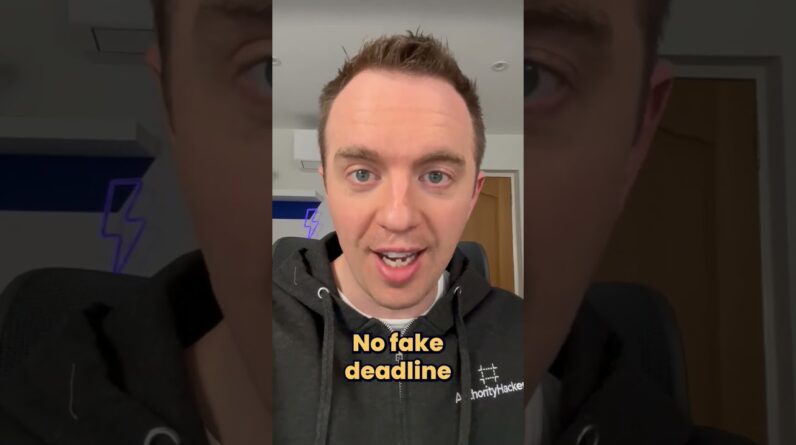Want to create a professional email address with gmail for free? With this video, you can create an email like ” admin@mywebsite.com” to make you and your business look really professional
Web hosting i recommend: https://www.darrelwilson.com/namehero
Step 1. Get Web Hosting
You will need to have web hosting to store your email and also a domain to create a professional email.
Step 2. Create your new email with your new domain
In this step we will show you how to create a professional email address with the domain that you purchased.
Step 3. Connect your new email with Gmail
Next, we will show you how to connect your new email account with Gmail. this way you can send and receive emails with your new email account
Step 4. Test New Email
Lastly, ill show you how to send a test email and also how long it will take to receive the email
Timestamps
Intro 00:00
Get Hosting 00:31
Create Email 00:51
Connect Email 02:50
Test Transaction 08:43
End! 11:15
Thanks for watching! Creating a business email account is really important and i think most business’s today should have one. Feel free to visit my website at https://www.darrelwilson.com