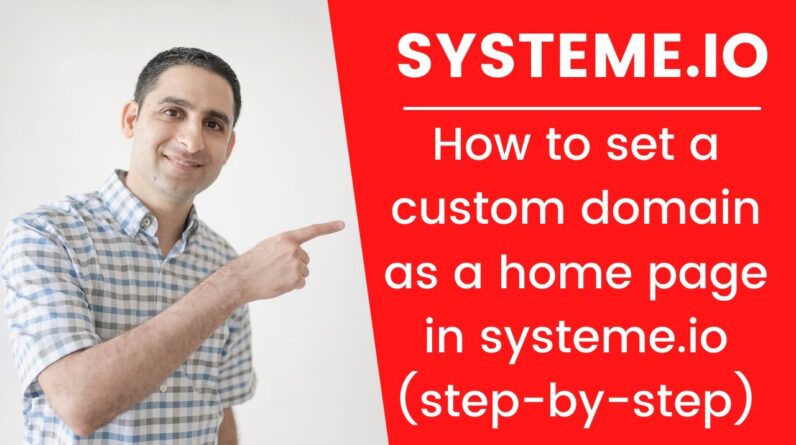
Looking to personalize your website’s home page with a custom domain? Look no further than Systeme.io, the comprehensive online marketing platform that simplifies the process. In this step-by-step guide, we’ll walk you through the entire process of setting up your own custom domain home page using Systeme.io, with easy-to-follow instructions and no technical knowledge required. Whether you’re a blogger, e-commerce entrepreneur, or small business owner, follow along and elevate your online presence with a custom domain home page!
Setting Up Your Custom Domain Home Page with Systeme.io: A Step-by-Step Guide
If you’re using Systeme.io for your online business, you might be wondering how to set a custom domain as your homepage. Fortunately, it’s a straightforward process that can be done in just a few steps. In this guide, we’ll walk you through the process and show you how to create a funnel and set it as your home page.
Introduction
Systeme.io is an all-in-one business software that offers a range of features, including email marketing, funnels, membership sites, blogs, and deadline funnel features. It is an affordable and user-friendly software that many online entrepreneurs use to manage their businesses. While Systeme.io doesn’t have live features, calendars, or community features, it provides all the important features you need to manage your online business.
If you’re using Systeme.io, you’ll need to set up a custom domain as your homepage if you want to avoid an error page. In this guide, we’ll show you how to do just that, along with creating a funnel and setting it as your homepage.
Tutorial on how to set a custom domain as a homepage in Systeme.io
Follow these easy steps to set up your custom domain as your homepage in Systeme.io:
-
If you haven’t already purchased a custom domain name, you’ll need to do so before proceeding. You can purchase a domain name from a domain registrar such as GoDaddy or Namecheap.
-
Once you’ve purchased your domain name, log in to your Systeme.io account and click on “Custom Domains” from the left-hand menu.
-
Click on the “Add Domain” button and enter your domain name in the field provided.
-
Follow the DNS setup instructions to connect your custom domain with Systeme.io. You can find these instructions in the “Custom Domains” section of your account.
-
After you’ve set up your custom domain, click on “Funnels” from the left-hand menu, and then click on “Add Funnel” to create a new funnel.
-
Name your funnel and choose a template. You can customize the funnel however you like, but for the purpose of this guide, we’ll just use the default template.
-
Click on “Pages” from the left-hand menu, and then click on “Add Page” to create a new page.
-
Name your page “Home” or whatever you want to call it.
-
Delete the existing default page that says “Systeme.io” to make your funnel the official home page.
-
Click on the page to open the editor and customize it with your branding, images, and text. Make sure to include a call-to-action that encourages visitors to take action on your website.
-
After you’ve finished customizing your page, click on “Settings” from the left-hand menu and then click on “Domains”.
-
Select your custom domain from the list of available domains and then choose the page you want to set as the home page.
-
Click on “Save” and then click on “Publish” to make your home page live on your custom domain.
-
Double check that everything is working properly by typing your custom domain into your browser and making sure your home page appears.
Congratulations! You’ve successfully set up your custom domain as your homepage in Systeme.io.
Create a funnel and set it as the home page to avoid an error page
One of the main reasons you should set up a custom domain as your homepage in Systeme.io is to avoid an error page. When you use the default Systeme.io URL, your visitors may see an error page if your website server is down or experiencing other technical issues.
Creating a custom funnel and setting it as your home page is the best way to avoid an error page and maintain a professional online presence. Setting up a funnel in Systeme.io is easy and allows you to create a sales funnel that guides visitors through your website and encourages them to take action.
5 Unique FAQs After The Conclusion
- What are the benefits of using Systeme.io for my online business?
- Systeme.io is an all-in-one business software that offers a range of features, including email marketing, funnels, membership sites, blogs, and deadline funnel features. It is an affordable and user-friendly software that many online entrepreneurs use to manage their businesses.
- Can I use Systeme.io if I’m a beginner?
- Yes! Systeme.io offers free resources for beginners, including training, ebooks, and cheatsheets. These resources can help you get started with using the software and maximizing its features for your business.
- What types of equipment does Eran Bucai sell?
- Eran Bucai sells equipment for online entrepreneurs, including microphones, laptops, and selfie ring lights. These tools can help you create high-quality content for your website or social media channels.
- How can I connect with Eran Bucai?
- You can connect with Eran Bucai through social media, including Twitter and Instagram. You can also sign up for his email list to stay up-to-date on his latest news and offers.
- What should I do if I experience technical difficulties with Systeme.io?
- If you experience technical difficulties with Systeme.io, you can contact their customer support team for assistance. They offer responsive and helpful support to their users to ensure that they have a smooth experience with the software.
Conclusion
Setting up your custom domain as your homepage in Systeme.io is an important step in maintaining a professional online presence and avoiding an error page. By following the steps outlined in this guide, you can set up your custom domain and funnel in just a few steps. Remember to delete the default page and make your funnel the official home page to avoid any issues. With Systeme.io and your custom domain home page, you’ll be able to manage your online business efficiently and effectively.








