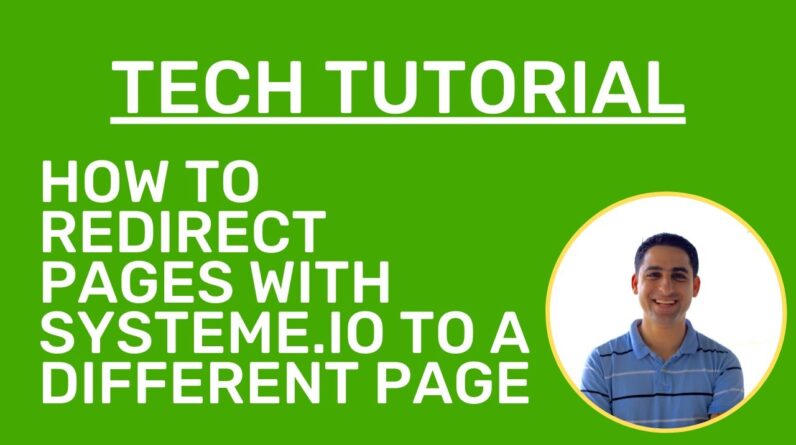
If you’re looking to redirect pages to a new destination, Systeme.io is an excellent solution that can help you streamline the process. With its user-friendly interface and step-by-step guide, you can easily manage and redirect your web pages in just a few clicks. In this post, we’ll walk you through all the necessary steps to get your pages redirected using Systeme.io, so you can ensure a smooth transition for your website visitors. So, let’s dive in and get started!
Introduction
Are you looking for a way to redirect a page on Systeme.io to a new destination? Whether you are rebranding your website or updating your content, redirecting pages is an essential task that can improve user experience and help maintain your website’s SEO. In this article, we’ll provide you with a step-by-step guide on how to redirect pages using Systeme.io to a new destination.
Steps to Redirect Pages Using Systeme.io to a New Destination
Follow these steps to redirect pages using Systeme.io to a new destination:
Step 1: Go to linkredirect.io
Linkredirect.io is a free and easy-to-use tool that allows you to create HTML code to redirect pages to a new destination. To get started, go to linkredirect.io.
Step 2: Enter your name and email
Sign up by filling out your name and email information to access the HTML code generator.
Step 3: Paste the link you want to redirect people to and click enter to get the HTML code
Once you’re signed up, paste the link you’d like to redirect people to into the input field, and click the ‘enter’ button. The tool will generate the HTML code needed to redirect the page to the new destination.
Step 4: Go to your Systeme.io page and drag a section to the top
Log in to your Systeme.io account, and navigate to the page you’d like to redirect. Click to add a new section to the top of the page.
Step 5: Drag an HTML element to that section
Find the HTML element under the widgets section and drag it onto the new section you’ve added to the page.
Step 6: Click “edit code” and paste the HTML code
Click the ‘Edit Code’ button in the HTML element, and then paste the HTML code you obtained from linkredirect.io.
Step 7: Save and preview the changes
Save your changes, and preview the page to confirm that the redirect is working correctly.
Systeme.io Features
Systeme.io is an all-in-one business software that offers a range of features to help entrepreneurs and small business owners manage their online presence. Some of the features that Systeme.io provides include:
- Email marketing features
- Funnels
- Membership sites
- Courses
- Blogs
- Deadline funnel feature
- Evergreen webinar features
While Systeme.io provides a vast array of features, it also has some limitations. For example, Systeme.io does not offer a live feature, a calendar feature, or a community feature.
Free Training and Resources
If you’re looking to learn more about Systeme.io or need help getting started, you can access free training, books, webinars, cheatsheets, PDFs, and more at websitediycourse.com.
Conclusion
Redirecting pages using Systeme.io to a new destination can be a simple and effective way of improving user experience and maintaining your website’s SEO during content updates or rebranding. We hope this step-by-step guide has helped you understand how to redirect pages using Systeme.io. Remember, with its all-in-one business software features, Systeme.io has got you covered for all your online business needs.
FAQs
Q1. What is Systeme.io?
A1. Systeme.io is an all-in-one business software that offers email marketing features, funnels, membership sites, courses, blogs, deadline funnel feature, and evergreen webinar features.
Q2. How do I redirect a page using Systeme.io?
A2. Follow these steps:
- Go to linkredirect.io
- Enter your name and email
- Paste the link you want to redirect people to and click enter to get the HTML code
- Go to your Systeme.io page and drag a section to the top
- Drag an HTML element to that section
- Click “edit code” and paste the HTML code you got from linkredirect.io.
Q3. What is linkredirect.io?
A3. Linkredirect.io is a free tool that allows you to create HTML codes to redirect pages to a new destination.
Q4. What features does Systeme.io offer?
A4. Systeme.io provides email marketing features, funnels, membership sites, courses, blogs, deadline funnel feature, and evergreen webinar features.
Q5. Does Systeme.io offer a community feature?
A5. No, Systeme.io does not offer a community feature.







