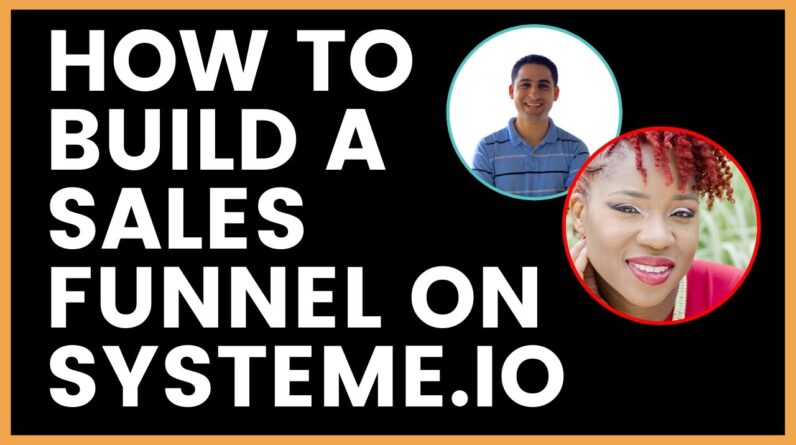
Looking to take your business to the next level? A sales funnel is a vital tool for converting visitors into paying customers. But how do you create one? Look no further than Systeme.io, a powerful platform that simplifies the process. In this step-by-step guide, we’ll walk you through the entire process of building a sales funnel using Systeme.io. And the best part? You’ll get a real done-with-you session to ensure your funnel is optimized for success. Are you ready to start converting? Let’s get started! 🦄✨
Step-by-Step Guide to Building a Sales Funnel using Systeme.io: Get a Real Done-With-You Session! 🦄✨
Introduction
As an online business owner, setting up a sales funnel is a crucial step in driving sales and revenue. However, building one can be intimidating, especially for those who are new to the game. Luckily, there’s a solution to this problem – Systeme.io. An all-in-one business software tailored to online businesses, Systeme.io offers a range of features, including email marketing, funnels, membership sites/courses, blogs, and more.
In this article, we will provide a step-by-step guide on how to build a sales funnel on Systeme.io, so you can drive sales and grow your business. Additionally, we will share a real-life example of a “done-for-you” project with a tech support member named Petra.
Steps for Building a Sales Funnel using Systeme.io
Step 1: Sign Up for Systeme.io
The first step in building your sales funnel is to sign up for Systeme.io. You can sign up easily by following the link provided at the end of this article. The software offers a range of features, many of which we’ll cover in this tutorial.
Step 2: Setting up Your Email List
The next step is to set up your email list. Once you’re logged in to Systeme.io, head over to the “Email” tab on the side navigation. Choose the “List” option and set up your first email list. You can then add new subscribers through the “Contacts” section.
Step 3: Creating Sales Pages
With your email list set up, it’s time to create a sales page. Within Systeme.io, you can choose from a wide range of templates. You can edit and customize these templates to match your brand and style, but the process is relatively straightforward.
Step 4: Setting up Your Sales Funnel
Now the fun part! It’s time to create your sales funnel. Start by navigating to the “Funnels” tab and clicking “Create Funnel.” Systeme.io provides a range of funnel templates to choose from, but you can also create your own from scratch.
Step 5: Adding Products to Your Sales Funnels
With your funnel set up, you’re ready to add your products or services. Choose the “Products” section and set up your products. You can then add these products to your sales funnel, making them available for purchase.
Step 6: Setting up Your Payment Gateway
To ensure smooth transactions, make sure you set up your payment gateway in Systeme.io. You can choose from a range of payment options, such as PayPal or Stripe, and connect them with a few clicks.
Step 7: Testing Your Sales Funnel
Before launching your sales funnel, it’s important to test it out to ensure everything is running smoothly. You can do this by purchasing a test product, filling out the opt-in forms, and testing your payment gateway.
Step 8: Launching Your Sales Funnel
With everything set up and tested, it’s time to launch your sales funnel! You can do this by sharing your funnel link on social media or through email campaigns.
Done-With-You Real-Life Project
To provide you with an even greater understanding of how Systeme.io works, let’s take a look at a real-life example of a “done-for-you” project with a tech support member named Petra.
Petra worked with an online business owner to create a sales funnel from scratch using Systeme.io’s funnel templates. With Petra’s help, the business owner was able to create a high-converting funnel within just a few short hours.
Additional Information About Systeme.io
In addition to the features mentioned above, Systeme.io also offers a range of other features such as deadline funnel, evergreen webinar features, and letting you sell products and services online. However, it does not currently have a live feature, calendar, or community feature.
Another great resource for Systeme.io users is Eran Bucai. Eran offers a membership, essential business book recommendations, and tech support services for Systeme.io users.
Conclusion
In conclusion, creating a sales funnel using Systeme.io is not only easy, but it is also an essential step in growing your online business. By following the step-by-step guide provided in this article, you can create a successful sales funnel, driving revenue and growing your business.
FAQs After The Conclusion
-
Is Systeme.io easy to use for beginners?
Absolutely! Systeme.io is user-friendly, making it easy for beginners to navigate and set up a sales funnel. -
Can I customize my sales funnel templates on Systeme.io?
Yes! Systeme.io provides a range of templates that you can customize to match your brand and style. -
What payment gateways does Systeme.io support?
Systeme.io supports a range of payment gateways, including PayPal, Stripe, and more. -
What other features does Systeme.io offer?
In addition to the features mentioned in this article, Systeme.io also offers deadline funnel, evergreen webinar features, and letting you sell products and services online. -
Where can I get tech support for Systeme.io?
Eran Bucai offers tech support services for Systeme.io users through his membership program.







