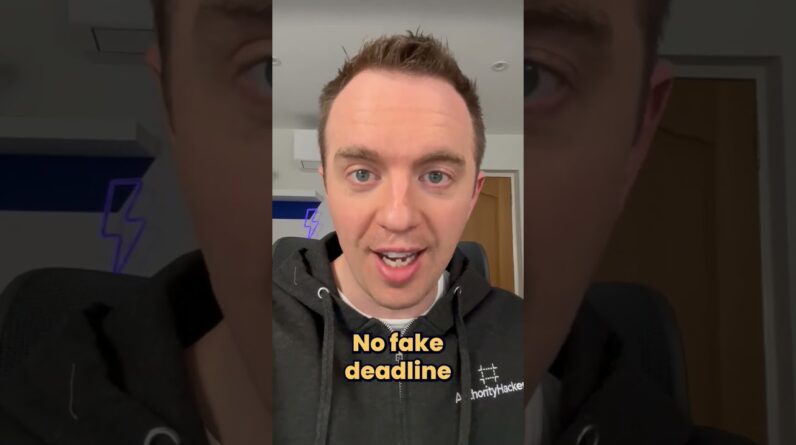Learn how to create a delicous food ordering website with WordPress!
Get Fast Web Hosting: https://www.darrelwilson.com/namehero
Try WPCafe Pro: https://www.darrelwilson.com/wpcafe
In this video, I will show you step by how to create a food ordering website with WordPress. With this website, you can accept real time orders for pick up and delivery with credit cards or they can pay you at your restaurant. There is no start up cost for this and its really easy for anyone to get started. This tutorial is for anyone who wants to make a website for themselves or their business or if you want to start taking orders for your restaurant
Important Links
Elementor Tutorial: https://www.youtube.com/watch?v=CXopgNU2sNY&t=1521s
POS Tutorial: Pending
Multivendor Food Tutorial: Pending
Template Kits: Pending
Timestamps
00:00 Intro
00:50 Demo Wesbite
16:13 Get Web Hosting
23:30 General Settings
25:50 Import Template
32:04 Page Builder Overview
42:25 Create Food Orders
45:40 Create Order
52:30 Food Widgets
58:36 Pages, Locations, Reservation
01:05:10 Reservations
01:11:05 Theme Customizer
01:17:03 Payment Gateways
01:23:50 Stripe
01:26:25 Paypal
01:31:51 Premium Templates
01:38:50 WPcafe PRO
01:45:08 Pro Feature Overview
01:59:15 Extra Elements
02:06:08 Visual Table
02:11:15 Product Customization
02:12:45 Advanced Features
02:23:45 Delivery App
02:18:32 Setup Delivery Driver App
02:28:30 Quick Announcement
02:31:45 Congrats!
Thanks for watching party people! Feel free to visit my website at https://www.darrelwilson.com